ADVANCED FEATURES & INTEGRATIONS
Private Publications
Monetized Access (Recurly)
Google Tag Manager Integration
Shopify Integration
Mailchimp Integration
Embedding a Hubspot form
< BACK TO OVERVIEW
Readz integrates with Google Tag Manager so that you can set up tags to better track your Readz site! With Google Tag Manager, you can easily manage all of your tags in one place and create tags that send data to tools like Google Analytics, Adroll, Facebook and more. We made this integration super easy for you, all you have to do is grab the Tag Manager ID from your snippet of code and add it in your settings.
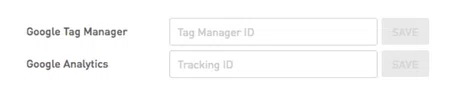
In Google Tag Manager, you are given a snippet of Javascript code for your container. When adding it to Readz, you don’t need the whole code, just the id number found in the first line. The image below highlights where the ID is located.
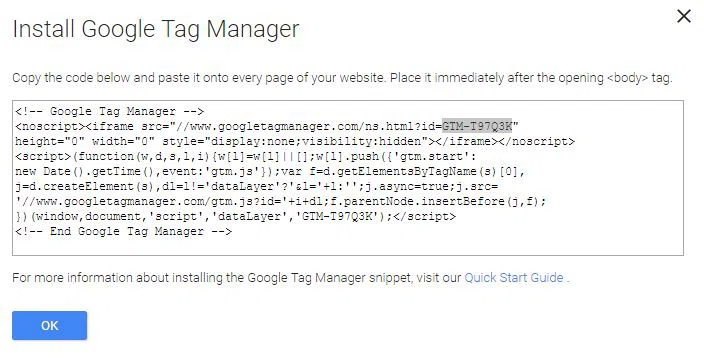
You don’t need to add it to every page in your Readz project, just add it once in your preferences.
To integrate your Google Tag Manager account with Readz:
To set up the integration, please follow these steps:
1. In the Readz platform, select the URL/domain settings, located on your general dashboard above your projects.
2. In settings, click 'Manage Integrations'
3. Look for the Google Tag Manager integration and click 'Manage Tag Manager integration'"
4. Enter your Tag Manager ID in the field and click 'CONFIRM'.
Add Google Tag Manager
Add Google Tag Manager
Contact Support
STAY IN THE LOOP
Sign up for product updates
