Created on READZ
readz feature list
Readz is an incredibly rich content creation platform.
Here, you can find an exhaustive list of everything the Readz platform offers you.
Scroll down to discover the Readz platform features, or select your area of interest:
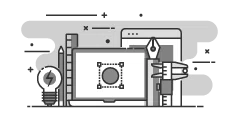
Publication Management
Import from InDesign
Leverage the investment you made in your print design and import content straight from InDesign into Readz interactive and responsive publications.
Built-for-business Templates
Want to start from scratch? No problems! If desired, you can also start with professional designs for reports, content hubs and more.
Copy/Duplicate Publications
Want to start from a previous content piece? You got it! Creating duplicates is done in a couple of seconds.
Copy/Paste Pages
Is there a page you'd like to re-use? Just copy it over to any publication with a single click.
'Draft' pages
For when you're still working on that one page, and everything else is good to go.
'Lock' pages
When you want to make absolutely sure that pages don't get changed, just lock them (and unlock again to change them).
Restricted Access
Lean more.
Paywall
Get paid for your content! We offer a soft paywall functionality, ask for one-off or recurring payments.Embed On Your Site
You can embed Readz content on your site and make it look like it is part of your existing environment.
Design
Style Editor
With hundreds of customizable settings, you can design and create online content the way you see fit. You can make your content unique with just a few clicks.
Ultimate Control
Through the Readz editor, you can control and change every single element of your pages. We mean that - EVERY element. Call us control enthusiasts.WYSIWYG Like Never Before
The Readz editor shows you your content as close as possible to the way it will be displayed. And that even includes actions and animations which you might have on your pages.Drag-and-Drop
Add, (re-)position and resize elements on the canvas by simple drag-and-drop. Automatically Responsive Designs
Readz automatically creates a desktop and mobile version of your content. As you design your page, you can sync the layout and content or even make your content and layout different for one of these devices. All without coding!
Device Touch & Swipe Support
On mobile devices your content will automatically support mobile features such as swiping to a next page.Preview
Check how your content looks before you make it live. You can share the preview with others and even password-protect it.Copy/Paste
Want to re-use elements or even groups of elements? Simply copy & paste (yes, while remaining in the browser).Do/Undo
Made a mistake, or you simply don't like that last change? Just hit Ctrl-Z to undo your last actions.Layout Toolbar
With the click of a button, you can perfectly align your layouts. Create spacings between elements, align elements, move front or back. Easy!"Smart" Guides
Create perfectly aligned layouts with our guides that dynamically appear to show you alignments between elements.Index
All elements are shown in an index, like in many design applications. Readz automatically labels elements, but you can always rename them if you’d like.Actions
Create actions such as external linking, social sharing, set/reset styles, open pop-ups… in the editor.Animations
Easily add a wide series of effects such as fade in/out, collapse/expand or slide in/down/out/up in a couple of clicks. If you really want to get funky, use our advanced animations editor to create even more unique effects.Parallax & Scrolling
Create stunning parallax pages with Readz.Video Background
You can easily create this visually rich effect in a couple of seconds.Text Wrapping
Drop an image in a text box and the text will automatically wrap around the text in that box.Automatic Image Scaling
Images are automatically scaled to fit in the block where you want to drop them, so they always look right. To change the dimensions, simply drag to extend or use the rulers.Google Fonts
Readz allows you to use Google Fonts for free. Add any Google font you want straight from the editor.Typekit Fonts
You can use Typekit fonts on your pages, by simply referring to the kit you want uploaded from within the editor.Favicon
Upload your own faviconStyles
You can save often re-used font formats in styles. Or how about that border around an image? Yes, that can be a style too! You will save a ton of time by creating your own library of often used styling for fonts and other elements.Pre-designed Blocks
Readz offers pre-designed building blocks such as navigation, footers, image carousels etc which you can re-use and easily adapt. Or you can design and create your own modules.Add To All Pages
Place elements such as headers and footers or navigation (or any other element!) on multiple pages. You can define granularly on which pages to add these elements.Text Elements
Use different styles (titles, body, quotes,...) of text and define/add your own for efficient creation.Media Elements
Make your content visually rich by adding visual elements such as images, slideshows, videos, slideshares...Layout Structure Elements
Structure your layouts with boxes and horizontal/vertical dividers.Form Elements
Create responsive forms within the Readz editor - no need to add external platforms.Search Elements
Add search functionality to your content, and completely style how you want it to look.Social Media Elements
Easily add sharing elements to your content: Facebook, Twitter, Linkedin, Google+, Pinterest and email sharing buttons with 1 click.'Dots' Elements
Show scrolling progress on your page or a slide show by adding a bar of dots that reflect positions.iFrame Elements
Want to bring in external applications? You can easily embed an iFrame in Readz content.'Counter' Elements
Easily add count-down elements to your content.Media Management
CDN Housing
All images on Readz are hosted on a hyper-performant content delivery network with global distribution to ensure fast loading times.Image Bank
You can easily manage your images from a central location, where you can even see which images are in use and which ones are unused.Responsive Images
Lightbox
Easily show off your images as a full-browser-sized lightbox.Image SEO Settings
All the tags and even filenames of your images can be optimized from within the image bank, or per page from within the SEO dashboard.Analytics & Reporting
Analytics Dashboard
Readz offers you an overview of traffic and conversion analytics from within the Readz application.Traffic Data
Readz gathers data on traffic KPIs such as views, sessions, duration, etc.Conversion Data
Acquisition Data
Google Analytics
Search Engine Optimization
Custom Domain
Optimized for Indexing and Organic Search
No External Plugins Needed
SEO Dashboard
Fast Loading Speed
Automatic Sitemaps
Robots.txt
URL Definition
Page Titles and Meta-Descriptions
HTTPS Support
Image Tagging
301 Redirect Management
Google Search Console Integration
No Indexing Option
Customizable H1 to H6 Header Tags
Forms & User Data Collection
Form Elements
Email Notifications
Database
All Readz form information is managed in a central dashboard from where you can easily view and export (csv) all data.Mailchimp
Build mailing lists, and add contact information straight to Mailchimp.Timed Pop-up
Exit Intent
Scroll Box
Social Sharing
Social Networks
Email
Image Downloads
Readz allows you to offer image downloads to your readers. Ideal for reporting on events, social gatherings and so on!
Publishing & Hosting
HTTPS Support
We Take Our Own Medicine
Content Delivery Network - CDN
SLA
100% uptime SLA on content servers
99.95% availability SLA on Readz editor serversSecurity
Single Sign-On & 2-Factor Authentication
As an enterprise customer, you can use SAML to integrate your Readz account with your identity provider.Access & Authentication
To restrict access to your content, we offer different levels of access restriction: open access, SAML, email authentication or domain authentication.Data Hosting
The Readz data and services are hosted on Amazon Web Services (AWS). Our data centers have in-depth security protocols, with multi-availability zones.
Content Access
As a customer, you retain complete control and ownership over your data. We give customers control over their content and data by design, through simple tools.
DDoS Mitigation
A combination of AWS and Readz logic is used to implement defense strategy against DDoS attacks, including autoscaling, Amazon Cloudfront and enterprise CDN security solutions.
Scalability
The Readz architecture includes elastic load balancing for close-to-infinite demand.
Data Encryption
All sensitive data objects are encrypted using Amazon S3's multi-factor server-side encryption (SSE).
Privacy & Data Protection
We care about customer privacy and we do not disclose customer information unless we're required to do so to comply with a legally valid and binding order.
Corporate Network
We operate a zero-trust corporate network. We have strong password policies for support agent access and third party services.
Penetration Testing
Readz performs periodically scheduled penetration testing.
Backups
We maintain 30 days of back-ups, allowing for point-in-time recovery.
Additional Measures
Additionally, we have protocols in place for employee security training, employee vetting and confidentiality agreements.
Integrations
Social Networks
Disqus
Easily allow comments on your content by adding the Disqus commenting system.Youtube & Vimeo
Mailchimp
Build mailing lists, and add contact information straight to Mailchimp.Infusionsoft
Readz integrates natively with Infusionsoft’s marketing automation platform. Build mobile-friendly content experiences and make them part of your Infusionsoft automation.Marketo
Create superior content experiences and use them with Marketo. Readz integrates with Marketo’s marketing automation platform.Shopify
Stripe
If you're looking to get paid for content, on a recurring basis, or simply accept payments, our integration with the Stripe payment platform is what you need.Google Search Console
Google Analytics
Google Tag Manager
InDesign
Leverage the investment you made in your print design and import content straight from InDesign into Readz interactive and responsive publications.
Your Business
Content Ownership
Transparent Pricing
Privacy Protection
Unlimited Content
Unlimited Contributors
Unlimited Layouts
No Installation
Work as a Team
Activity Log
Messaging
Readz provides you with an in-app messaging platform that allows you to message your team members and make annotations on your content.Support
"Using Readz" Guide
https://www.readz.com/using-readz
Live In-app Chat Support
