Publishing Your Project
Publishing Your Project
PREVIEWING AND PUBLISHING
Previewing Your Project
Setting a Custom URL
Embedding Readz On Your Site
Publishing Your Project
< BACK TO OVERVIEW
When you publish your project, all your content and saved changes in the project are pushed live to the Internet instantly. No need to muddle around with FTP servers, or worry about Content Delivery Networks (CDN). All of that is taken care of for you automatically.
For more information on how Readz takes care of your content hosting, please read here: '
Lightning-fast, managed hosting, one click away.
'There are two places where you can publish your project:
- The Dashboard
- The Content Studio editor
Publishing from the dashboard
You will find the control for publishing in the panel on the left side. This bottom half of the panel opens up automatically when you select a project.
To publish a project:
- click 'Publish'
- answer 'yes' when asked to confirm
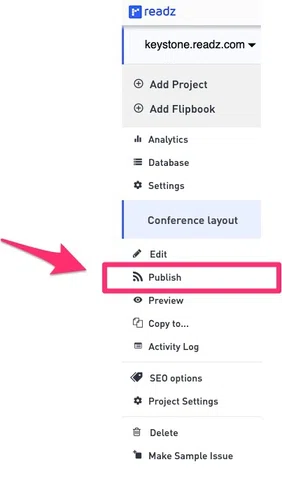
The project icon will display an orange circle which indicates that the publishing process is ongoing.
Publishing from the Design Studio editor
You will find the control for publishing in the panel on the top. To publish a project hover over the 'Publish' button.
Click 'Publish Now' to publish your project instantly.
Questions & Troubleshooting
The Publish icon is not showing in the Design Studio editor.
The Publish icon only becomes visible when a Project is saved. When you click' Save' this icon will automatically be replaced by the 'Publish' icon.
When more changes are made, the 'Save' icon re-appears.
The content you (or your colleagues) see does not show the last changes you made before re-publishing.
When a project is published, it is moved from the 'editor' server to the live Content Delivery Network (CDN). If a project had been published before, the new changes will be replicated across this CDN typically within 15-30 minutes.
If you published frequently within several minutes, all these versions are queued to be updated on the CDN. So occasionally this might cause you to see not the latest version while the CDN is still replicating.
Unpublishing your project
You can unpublish your project from within the Dashboard. Unpublishing works instantly. You will always be able to re-publish that project later one.
The 'Unpublish' control is only visible when the project is in a published status.
To unpublish a project:
- select the project
- select 'Unpublish' and click it
- answer 'yes' when asked to confirm
Contact Support
STAY IN THE LOOP
Sign up for product updates
