Contact Support
STAY IN THE LOOP
Sign up for product updates
Flipbook Overview
A flipbook is an online tool to read PDF files online. This article shows you how to use the Readz flipbook.
Opening a flipbook from within the dashboard
A flipbook is an online tool to read PDF files online. This article shows you how to use the Readz flipbook.
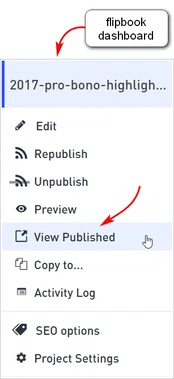
Using the flipbook toolbar
The flipbook viewer toolbar has 5 tools.
1. Hover the mouse on the PDF to display the toolbar.
2. Click a button to open a tool.
Zoom
- Click the (-) and (+) buttons to zoom out or zoom in.
- Click the X to close the tool.
Search
- Type a word or phrase in the search box.
- Hit Enter on the keyboard or click the Search icon. The number of instances displays in the toolbar.
- Click the left or right arrows to scroll through the found words or phrases.
- Click the X to close the tool.
Full screen view
- Click the center button on the toolbar to activate full screen mode.
- Click ESC to exit full-screen mode.
Download
- Click the Download button.
- The PDF copies to your computer.
Print
- Click the Print button on the toolbar. The Print Settings panel displays.
- Select a Destination.
- Click Print.
Turning pages
Click the left and right arrows to change pages.
Full Screen View
The Full Screen button displays in the center of the page when the mouse pointer hovers the PDF.
- Click the button to activate full screen display.
- Click the ESC button on the keyboard to return to Normal view.
- To remove the Full Screen button in Normal view, move the mouse pointer off the PDF.
