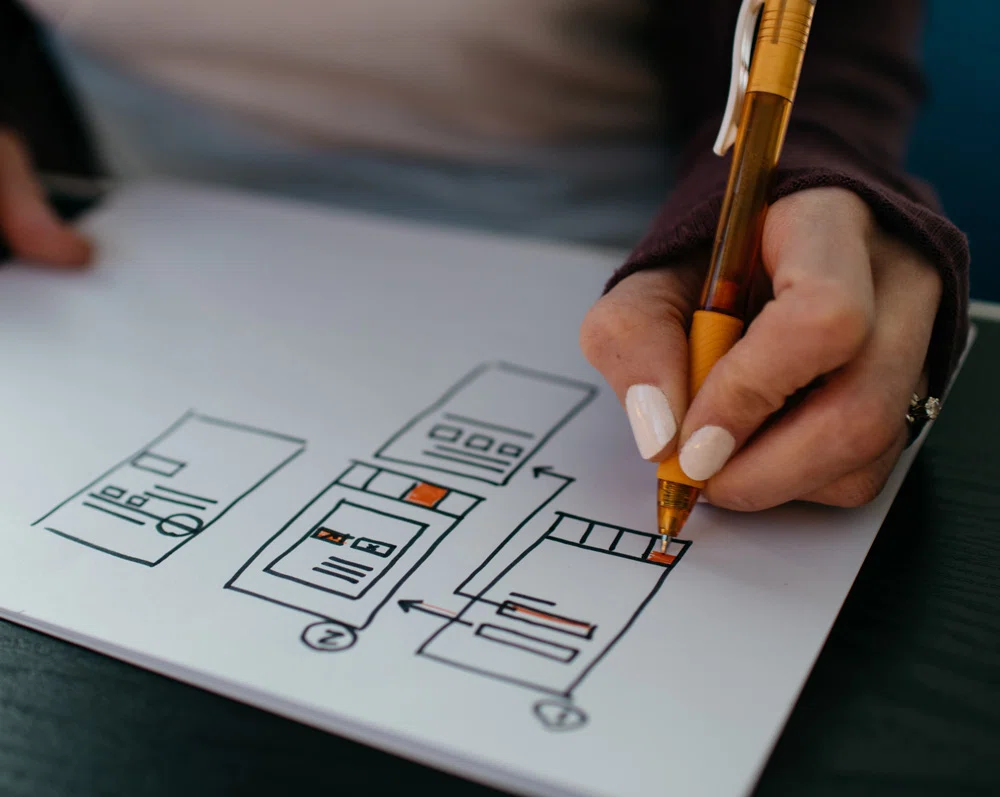
Project Checklist
Project Checklist
Assets needed to create your Readz project
Assets needed to create your Readz project
Content outline and structure
- Outline, story tracker or storyboard: we would need a Word doc or spreadsheet with an overview of the articles. For each article, mention title, sections, content assets (images, videos and illustrations), internal/external links, ads or call to actions.
- Any existing wireframe, mood boards or sketches conveying the layout or navigation structure on desktop and mobile.
Design
- Styling / brand guide, if available
- List with applicable Google, Adobe or custom fonts
- Custom brand colors
- Wireframes, sketches or screenshots of inspiring layouts
- List of all websites or templates that you like or see as an inspiration for this project
Editorial Content
- Packaged InDesign Files (if applicable) including all links, high res images, logo, icons
- MS Word, Pages, MS PowerPoint or Google Docs files in case no print assets are available
Media Guidelines
Images and Best Practices for Image Optimization and Use
Images can be uploaded in JPG, PNG, GIF, Webp or SVG formats:
Image Size Recommendations:
JPG: you can also upload PNG and GIF, but these will not undergo compression, so ensure you have optimised them yourself for the best combination of file size and clarity.
SVG: Perfect for logos, icons, and vectors. SVGs scale well without losing quality. Remember to vectorize fonts (e.g., in Illustrator: Text > Outline).
WebP: Offers excellent compression and quality, particularly for web use. A great alternative to JPG and PNG for improved performance.
Overall Size: Optimizing image size is key. Large images slow down your page, while small images may look pixelated.
Full Screen (landscape): 2560px wide x 1440px JPEG or WEBP at 100% quality Full-screen (portrait): 1080px wide x 1920px tall JPEG or WEBP at 100% quality
Half screen width: About 800 pixels wide.
Quarter screen width: Around 400 pixels wide.
Image for half page / two-row view: 1422px wide x 800px high JPEG or WEBP at 100% quality
Inline article image maximum dimensions:
Landscape: 1422px x 800px
Portrait: 800px x 1422px
Optimization Tools:
Use Photoshop's "Save for Web" feature or external tools like TinyPNG for size optimization without quality loss.
For any questions or additional support, please refer to our comprehensive help section or contact our support team.
Video
- We support background videos, embedded videos, and videos in pop-ups or lightboxes.
- Videos must be sourced from Vimeo or YouTube, so please upload your video to one of these platforms to obtain the video URL. The video must be set to public mode (it can be unlisted, but not private).
- A resolution of 1920 x 1080 px is recommended for landscape format videos, and 900 x 507 px for portrait format videos. Smaller sizes with the same aspect ratio will work, but may appear less clear.
- MP4: Maximum upload size is 30MB, and maximum video duration is 10 minutes, but videos should be kept as small as possible.
For more information about compatible video, see:
https://en.wikipedia.org/wiki/HTML5_video#Browser_support
https://en.wikipedia.org/wiki/HTML5_audio#Supported_audio_coding_formats
https://en.wikipedia.org/wiki/HTML5_video#Browser_support
https://en.wikipedia.org/wiki/HTML5_audio#Supported_audio_coding_formats
PDF Version
If applicable, a PDF file to link to from a "Download Print Version" button.
- You can upload a PDF file to Readz as a flipbook and link to this flipbook's URL
- If the PDF is hosted externally, you can link to that external URL
Favicon and Home Icon
- The favicon is the icon that loads in the browser address bar or tab
- The home icon is the icon displayed when adding a publication to the home screen on mobile devices
- Both are uploaded in PNG format to the domain settings
Engagement
- Custom URL
- TLS Certificate included in your plan
SEO and Social Sharing
● Thumbnail images for each page
● A meta description for each page: 150 characters or less including spaces and special characters. Use keywords from that page to increase page ranking through organic searches
● A permalink for each page: the permalink is the page's unique URL. By default, it will be created from the page name (subdomain.yourdomain.com/page-name)
Analytics
Readz Analytics will be available for you to check your user engagement data. Optionally, you can add Google Analytics Tracking ID or GTM:
- Set up an account with Google Analytics where they will provide you with an ID#.
- We will input that ID# onto your publication and as soon as we do, GA will start tracking your Readz publication.



