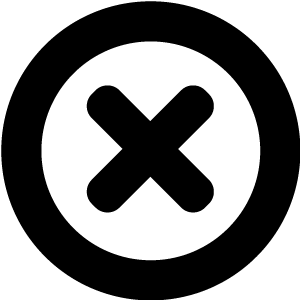
Hi, We really should talk!
We'd love to introduce you to Readz, the digital publishing platform used by IBM, Nike, Deloitte, Aon and many more.
Hop on the phone with one of our publishing consultants and get customized advice on how to get started.
Readz brings together technology and expertise to help you launch top-performing content.

INSTANT, EASY
DIGITAL PUBLISHING
TRY FOR FREE

Page Speed Load Time and Why It Matters for SEO
Are you looking to boost the impact of your mobile content marketing efforts?
Then start with this simple tactic: Make your pages load extremely fast.
That’s right, the need for speed isn’t just for fighter jets and stock cars. Quickness, in particular consistent and rapid page load times, is absolutely essential for mobile content success.
Why? The most common answer is that site speed is an important part of what search engines value. This is true, to be sure. Google (and the other search engines) have made it
explicitly clear
that site speed is a core component of search rankings, both for desktop and mobile.However, the value of site speed goes far beyond just SEO. Search engines reward speed because consumers reward it. Nearly half (47%) of Internet users expect a site to display in under two seconds, and its been shown that they steadily
click away
with each additional bit of time it takes to load.This means faster pages are much more valuable than slower ones. As
Google
put it in a note highlighting the importance of speed to publishers: “Fast and optimized pages lead to higher visitor engagement, retention, and conversions.” That’s all well and good, but how do you actually boost your site speed? Here are a few tips:
Different Ways to Test and Improve Your Page Speed Load Time
Once again, one of the biggest problems for companies is that they focus so much on SEO, building relationships, and creating engaging content that after a while they forget to check the load time of their pages. Even worse, sometimes pages will load at an OK speed for some people or some browsers, but not others. This makes testing your load time incredibly important. In fact, it is recommended you check your page speeds at least twice per year.
Step #1: Tools to Use.
You need to first be able to determine what might be slowing down your pages or if your pages are even slow in the first place. Tools are a great place to start.Google PageSpeed Insights
This is probably my favorite tool because it’s so easy to use, and it’s powered by Google, so you know you’re getting advice straight from the horses mouth. All you have to do is visit the tool and type in your URL.
Results will then pop up and will tell you everything you could possible want to know about your speed and what might be slowing it down. It offers a desktop and a mobile report and breaks up its information into three categories: Should Fix, Consider Fixing, and Passed Rules. You can then click on a link to see what you need to do to make changes. For many companies, this is all you’ll need to do to be on your way.
This tool is divided into the analytics and optimization categories. The analysis tools let you see how fast (or slow) your page is, install browser extensions to obtain suggestions on how to better page speed, and utilize Insights API, which is integral to webpage optimization.
The optimization tools are based on the actual PageSpeed service that empowers you to make your page speed remarkably faster for your users (you even get to test how much quicker pages will load).
Hubspot Marketing Grader
HubSpot’s Marketing Grader doesn’t just evaluate your site to see if it’s fast enough to market your business by getting content to your site visitors efficiently. This tool also checks a number of crucial and diverse factors that are related to site usability. It actually evaluates elements like:
- your entire site performance
- how well your social media activity is doing
- how responsive the site is to mobile users
- your blogging activity
- your email marketing efforts
- your lead nurturing efforts
- analytics in general
Of course, a sophisticated tool like this isn’t going to just leave you hanging after it identifies all the factors you could be improving to increase both speed and usability on your site. HubSpot’s Marketing Grader also details the actionable steps you should implement to improve site performance and what your biggest priorities ought to be. In short, it covers practically all the bases.
Google Analytics
When it doubt, Google Analytics will be able to show you just about anything you want to know about your website. Go to the Behavior section of your account and then click Site Speed and then on Page Timings to see how each specific page is loading in one nice GA report.
Pingdom
Pingdom is mainly a speed-testing tool, but speed testing overlaps with usability in many areas. Pingdom will analyze all of the various parts of your site, including file sizes, load times and particular elements on any given page (CSS, HTML, JavaScript, etc.)
Because of the detailed analysis of Pingdom, it helps designers and developers understand what on a page is too slow, is too big (which affects speed) and violates optimization best practices. The good thing about Pingdom is that all of its tests are done with real browsers, so its results exactly mirror the end-user experience.
Yahoo YSlow
This speed-improvement tool from Yahoo looks at your web pages and then provides helpful suggestions on how you can better their performance. YSlow is an add-on that can be installed on Firefox, Chrome, Safari and Opera.
The tool will grade your webpages for optimization, make a summary of the page’s components, show vital page statistics and put you in touch with other tools (like Smush.it and JSLint) for further analysis.
YSlow makes its recommendations based on its own 34 rules of high-performing webpages. Yahoo’s engineers have picked them out based on how they affect the performance of webpages. While there are 34 rules in all, though, YSlow’s webpage analysis is only based on the 23 that are testable.
http://yslow.org/
Step #2: Things to Check.
Once you’ve identified some of the issues above, it comes time to actually fix the issues. Below are a few things to check and fix to move you in the right direction.Make sure your images are optimized.
This is the biggest factor when it comes to page speed load time. If your images are too large or taking up too much space, they’re going to slow everything down. Images, however, are almost necessary if a website wants to keep up with the competition, and the increased use of video and infographics is only becoming more popular, so optimization is crucial. There are a few different things to keep in mind when optimizing:
- Always use the correct type of image. .gif, .jpg, or .png are best.
- Adjust your image displays, or size them, so that they don’t slow down your pages. This doesn’t necessarily just mean making your images smaller, but using the correct resolution and pixel sizes. Ideally, you want your images to be around 325X550 pixels.
- You can use a plugin like Smush.it to compress your images so they are a good size and have a good pixel count without having to do much work on your own.
Compress all of your files.
Going along with the last point, you can compress all of your files (not just images) to make things run faster. This will help your files take up less space and reduce the size of the HTTP response (which will then reduce response time). I recommend using Gzip, which you can download here, so that your files are automatically compressed as ZIP files. This helps cut down the coding without you having to do anything on your own.
Check all of your plugins.
After a long period of time websites will likely download and install a lot of different plugins. Sometimes the plugins are essential and other times it was just something you tried and then forgot about or turned off. Unfortunately, having too many plugins can be a big reason that your load time is so slow. I recommend using the P3 tool to check to see how much space all of your plugins are using and then decide from there which plugins you can delete or what you can do to fix the issue. In some cases, such as social sharing plugins, you can embed them into the theme’s source code to solve the problem.
Turn off your pingbacks and trackbacks.
This is an easy fix that I like to tell people won’t make too much of a difference, but it could be all you need to get you to your goal load time (2-3 seconds is ideal!). WordPress uses both pingbacks and trackbacks to tell you if someone linked to your blog. This could be beneficial to some, but if you find that you never pay attention to these little signals, simply disable them under the “Discussion” tab on WordPress.
So What Does It Have to Do With SEO?
Once again, your load time will also affect your SEO because it is a ranking factor regarding usability. Google wants pages to be easy to use for their users, and load time is a huge part of that; thus making page speed load time a big ranking factor when talking about SEO.

Start publishing online newsletters like Deloitte, IBM, and Nike.
Get a demo of Readz today - and never look back.
GET A DEMO
Related Articles

Google Search Console: 5 reasons every marketer should use it
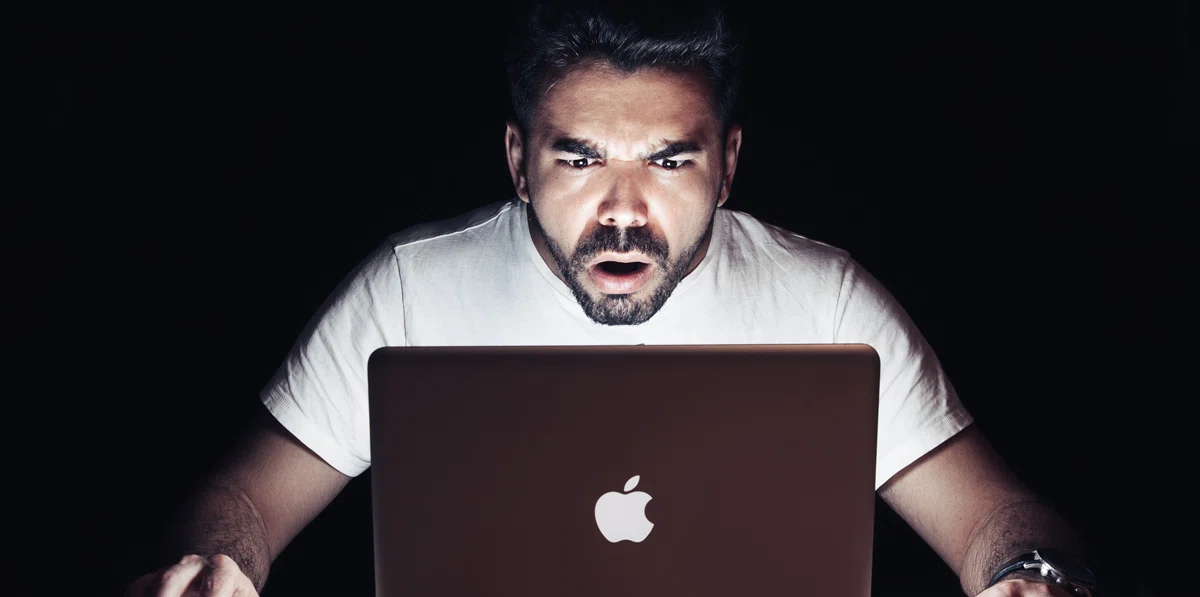
5 Signs your site makes a bad first impression
< BACK TO OVERVIEW
Create Content Experiences.
Better. Faster.
Request a Demo
Friendly humans. No commitment required.
STAY IN THE KNOW
Sign up for our newsletter
Actionable advice on how to create better content & design, product updates and occasional other news. All delivered to your inbox.