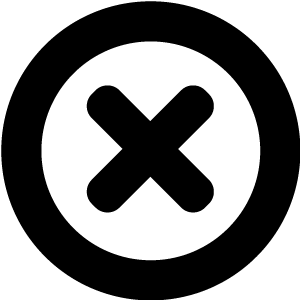
Trying to decide which digital publishing technology to go for ?
Meet the world's most powerful digital publishing tool:
With Readz, you can offer flipbooks, import from InDesign or create your own custom responsive publication from scratch.
Hop on the phone with one of our consultants for a free 15-minute discussion about your digital publishing needs.

INSTANT, EASY
DIGITAL PUBLISHING
TRY FOR FREE

Web Publishing Technology vs Apps
What's best for digital publishing?
Web Publishing Technology vs Apps
What's best for digital publishing?
Introduction
Introduction
Everyone’s heard the term “app” thrown around, but many don’t know the difference between a (mobile) web publication and native apps. In essence, the big difference is as follows: It comes down to where each of them lives.
Whether you want to call them mobile apps, responsive publications/sites, or mobile publications/sites, the point is that web publications live on the Internet. In stark contrast, native apps live on the handheld device itself and run on iOS or Android software. There’s even a third choice, which is the hybrid app.
Nowadays, it's becoming difficult to distinguish between the web and native apps. Nonetheless, significant differences remain, and we’ll walk you through them.
What Web Publications Are
While you may have been led into thinking otherwise, a web publication or web app is like a website that you can access on your handheld device.
Though they may appear like a native app, they aren’t built as such. Usually written in HTML5 and accessed by a browser, a mobile site has its own URL.
What Native Apps Are
- In this corner, we have a native app. As explained above, it lives on your handheld device.
- Accessed through the icons that you see on your device’s home screen, the software needs to be installed via an app store such as the Apple App Store or Google Play.
- Only developed particularly for one platform, it can utilize all of the features of the device. This means that a native app can use your device’s camera, its contact list, its compass, its GPS, and much more. It also supports gestures (whether it’s an app-defined gesture or a more standard one based on an operating system), working offline and the device’s notification system.
What Hybrid Web/App Publications Are
A hybrid app is essentially a mix of both a mobile website and a native app. For instance, it needs HTML to be rendered in a browser (just like a mobile site), but it also exists in an app store and utilizes a lot of the features of your device.
Much of the time, a hybrid app will be created as a so-called wrapper for an already live webpage.
This is usually because the app creator wishes to obtain a presence in an app store, but without expending material effort on developing a completely different app. Another reason for the popularity of these apps is the reduction of development costs that comes by way of cross-platform development.
Native Apps Or Web Tech: When To Use Which?
Native Apps Or Web Tech: When To Use Which?
Does the choice for online publishing make sense yet? Both web publications and native apps have their pros and cons and we will split them out in feature groups below.
When Considering Features:
If your main concern is having a myriad of device-related features from which to choose, then use native apps. Native apps have access to the whole boatload of device-exclusive features like notifications, camera and GPS, to name just a few.
A business that mainly interacts with its customers in person or on the phone likely doesn’t need a mobile app. A regular online digital publication will be exactly what you want.
However, if your business is one that offers an existing web service that caters to user logins and account management, then the native app is the way to go because it’s
offers more features
and is more convenient.
When Considering Installation, Rapid Access & SEO:
Web publications are much easier to install than native apps. When you “install” a web publication, you just have to create a bookmark on your home screen. However, installing a native app means downloading it from an app store, which takes longer and also has to get over the hurdle of the user first justifying the effort to do so.Accessing a native app is easy immediately after the download. However for future access and updates, often additional downloads of content and updates of the app are required. This can create a burden on the reader, and it should not come as a surprise that more than 9 out of 10 apps are deleted after installation.
Also, do take into account that native apps cannot be accessed on desktops, which is still about 50% of your traffic.
When Considering Interactivity:
Native apps are your best bet if you’re looking for that extra crispy feeling and high-resolution graphics.
However, for more than 99% of us, the experience and interactive possibilities offered by web publications are beyond just good enough, we feel totally satisfied with the experience.
About Hybrid Apps
In theory, hybrid apps could offer the best of both worlds. The reality as we have experienced it though, is that hybrid apps can run both on app stores and on the web, but are not particularly good in either. So you'll get a second rate experience everywhere.
It Comes Down to Preference
As you can see, both online digital publications and native apps have their pros and cons. Each is also better for specific situations which the other’s not well-suited for. Web publications started to get increasingly popular due to the use of HTML5: This made more users aware of the fact that they could achieve native-like functionality right in their browsers.
What’s the best digital publishing platform for brands and publishers: apps or not?
Fact. More and more people are using smartphones and tablets NOW to access content.
Fact. Mobile devices will be or are already the primary devices for accessing content in the future.
We don’t have to look into a crystal ball to predict that; it’s already happening, with people moving from screen to screen and checking things out on mobile devices late into the night.
The question is: what do digital publishers, content providers, marketers and the brands they represent do about it?
And the answer: if your core audience has gone mobile, so must you – you have to deliver content in the way that works best for your readers.
It sounds simple enough, but it isn’t because content producers have a choice to make between using a native app or a web app for content delivery.
Don’t be confused by the terminology. A native app is simply an app that is downloaded to a mobile device, that runs on a particular mobile operating system (such as Android, iOs or Windows Phone), and is specifically designed to work with the features and functionality on that device. Generally, most users will pick up a native app in an app store.
In contrast, web-based interactive content can use the latest web technologies to mimic the functionality of an app. Most people can’t tell the difference, but if you want to really understand it, check out this article from
NNGroup
.
Which should you choose as a digital publisher? Here are some of the advantages of each kind of digital publication.
Native App Advantages
Most importantly, a native app will always feel just a little bit smoother because it’s made to work with a specific mobile device and an operating system.
One of the best things a native app has going for it is the ability to use all the features built into a mobile device. That means if your online magazine includes a map, it can open in the built-in maps application. And if you have a phone number in the app, smartphone users can call your business with one tap or swipe.
Another feature is the ability to access content offline. Think of something like Google Currents, where people can sync the latest news with their mobile device and read it even when they don’t have a connection. Of course, some web apps offer offline access, as well.
But of course, native apps have major disadvantages – the need to have a different mobile app for every operating system and to keep these always up to date as those systems change. Also, mobile app development can become costly, very fast.
Web-based Digital Publication Advantages
Web-based digital technology also has a lot to offer readers. For example, on mobile, these digital publications are universal, no matter what mobile device readers are using. And the user experience can be the same as a native app, including swipes, user interfaces, etc.
Web-based digital publishing is much, much better for SEO because they are spidered like other websites. So if Google results are relevant to you, then this type of digital publishing platform is for you (for example, Readz has excellent SEO features). That’s an important consideration for digital marketers.
No-one needs to install anything special to readz digital publications or magazines and to keep them updated. They are easy to update and maintain, likely more affordable, and an essential element is that no-one has the hassle of trying to get the app into an app store.
For more on the differences between the apps, there’s an excellent slide deck on the
Business Insider
site.
What Publishers and Content Providers Must Do
Whichever format wins out, the imperative for content marketers hasn’t changed. To keep readers happy now and in the future, content providers must make their digital publications:
- optimized for search (which is why we like web apps)
- easily obtainable (i.e., minimize steps to obtain it)
- readable on mobile
- readable by email (on mobile devices)
- easy to navigate and share
- small and adapted – no download
This last point is
important
because as marketers produce more content, your readers will be less and less inclined to take extra steps to get to your online content.
Meet the world's most powerful
digital publishing solution
With Readz, you can offer flipbooks, import from InDesign or create your own custom responsive publication from scratch.
LEARN MORE
< BACK TO OVERVIEW
Create Content Experiences.
Better. Faster.
Request a Demo
Friendly humans. No commitment required.
STAY IN THE KNOW
Sign up for our newsletter
Actionable advice on how to create better content & design, product updates and occasional other news. All delivered to your inbox.
