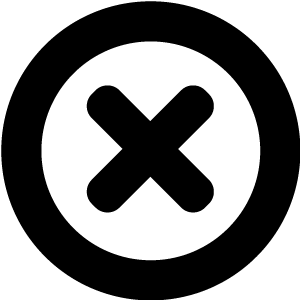
Do You Want To Create Digital Brochures?
But you have some questions about technology or you want to see some success stories?
Hop on the phone with one of our consultants and we will help you weigh the pros and cons of some technology choices and show you more examples.
Readz brings together technology and expertise to help you launch top-performing content.

INSTANT, EASY
DIGITAL PUBLISHING
TRY FOR FREE

The Interactive Brochure
A complete guide to creating interactive brochures with software tips and examples
The Interactive Brochure
A complete guide to creating interactive brochures with software tips and examples
Contents:

Start publishing online content like Deloitte, IBM, and Nike.
Get a demo of Readz today - and never look back.
GET A DEMO
Online Brochures: The Digital (R) Evolution
Online Brochures: The Digital (R) Evolution
Online brochures are expanding the rigid boundaries that constrained a once, print-only world. This, of course, is the world where brochures started and now it seems as though they have been a marketing staple forever. They were a natural evolution of the use of pamphlets, and here’s an interesting fact about pamphlets: people were putting them together at least
a century before Gutenberg’s printing press
in 1450! Mind-boggling, isn’t it? Since then, a lot has changed. Here’s a history of brochure making, from print to digital and beyond.The Early Days – Print
Even with the availability of print, it took a while before printed material could be used for marketing. Printing became more affordable in the 1880s and 1900s and early
leaflets
were used for anti-slavery and suffragette campaigns.
By the 1900s, printing became even more accessible and this was when people began to create brochures for advertising and marketing. There were all kinds of brochures, from single sheets folded in half to those folded in thirds to give multiple content panels. And there were collections of sheets that were made into booklets.
At first, these were mainly in black and white, but eventually full-color brochures became available. Brochures were used in a wide range of businesses from non-profits to travel agencies. Advances in printing technology brought the cost of color down and marketers and businesses continued to use brochures of all kinds well into the late 20th century. Although you could print brochures faster, with a wider range of colors, not much else changed for more than a hundred years
.1990s: From Print to PDF
Then, everything changed – fast! Adobe developed the portable document format (PDF). It seems strange to think of it now, but the ability to share documents that could be read on all computer systems and have those documents look essentially the same was pretty revolutionary. Those of us who were around then can still remember the excitement and the joy of getting updates to Adobe’s proprietary reader software, which the company cleverly gave away for free packaged on CDs that came with computer magazines.
Of course, the technology wasn’t perfect. First of all, if you wanted to create a PDF you needed Adobe’s own, very expensive software. That remained true till 2008, when they created an open source patent, sparking a plethora of PDF creation tools.
Second, email and browser technology wasn’t what it is today. (In fact, many people still didn’t have access to
email
and web browsers.) We take it for granted that you can click on a PDF and view it in a browser, but back then it was quite likely that something would go wrong because of a compatibility issue. Email marketing had been around since the early days of email, but it wasn’t till the 1990s
that it became a smart way to send out brochures.
Third, it was hard to interact with the text of PDF brochures. And that was just for copying and pasting, not the kind of interactivity we take for granted in 2014. The brochures created using this software were clones of the print counterparts. Depending on how savvy the creator was, they could be legible or completely incomprehensible. Some of those images were awfully fuzzy in the early PDF brochures. Though Adobe partly solved many of these problems, the format still wasn’t perfect.2000s: The Digital (R) evolution
Since the 1990s, print brochures have existed side by side with their PDF counterparts, and new ways of creating brochures have come to the fore. For example, some people use Adobe Flash to create slightly more attractive copies of print brochures. In particular, the Flipbook style of brochure came into being in the mid-2000s. At the time, it was the best thing around. It transformed the print product into an exact digital copy, and allowed people to zoom in to read text and zoom back out again using on-screen controls. But even Flipbooks proved not to be the best brochure solution, because they relied on Flash. And Flipbook style brochures could be difficult to search and so
weren’t that reader friendly.
Despite the limitations, some people were able to create interactive online brochures. Jonathan Winch of Copenhagen ad agency Eye did one for a client in 2007
. It met with a great response, but had one major flaw:
“Limitations of the technology then (and now) meant that we couldn’t accurately judge the extent to which prospects and customers interacted with it.”
In other words, it was good for readers, but not for marketers, and brochures have to satisfy both audiences.2010 Onwards: The iPhone Generation
The advent of the iPhone and other smartphones soon made Flipbook technology less appealing. Consumers began using mobile devices (tablets and smartphones) and their expectations of brochures changed. They began to take interactivity for granted, and that’s one thing old style print brochures (and their PDF and Flipbook clones) didn’t have. That meant brochure creation mechanisms had to change.
Back in 2012 a Daily Mail article predicted the
death of the travel brochure
as more of its audience moved toward mobile devices. There’s definitely some merit in that, especially since new technological advances allow for the creation of completely interactive online brochures.
Today, the combination of interactivity for readers and trackability for marketers is no longer a problem. The confluence of HTML5 and CSS allows publishers to create fully interactive brochures that also allow marketers to track interaction. These brochures offer web compatibility, mobile readiness and meet users’ need to be able to watch embedded video, click to follow links and share individual pieces of content on social media from their mobile devices. As Jason Lisi
says:
“Why try to replicate printed products digitally, when there are aspects of digital that add a new dynamic to the user experience in ways that print cannot. Why simply display the transcript of an interview with a celebrity when you can also provide the audio, or better yet, a video of the interview? Why have static ads when they can be animated?”
Brochure technology today can give people what they are searching for:
an interactive reading experience that blows plain old print out of the water!The Future Is Now:
Digital Publishing Platforms
Like all other print products, brochure making has had to evolve. This evolution is likely to continue as marketers request search engine optimization and robust analytics and readers seek solutions that combine great design and readability across multiple devices and platforms, with speed, SEO, interactivity and integration with apps. Doesn’t seem much to ask, does it?
Best Technology For Creating Online Brochures
Best Technology For Creating Online Brochures
Print Brochures

Print, of course, is the granddaddy of brochure formats and has remained remarkably resilient—the 1924 Ford Model T had a print brochure as does every current Ford model.
The creation of print brochures has evolved over time, from laying out each element by hand in the past to today’s sophisticated software programs such as QuarkXPresa and Adobe InDesign. However, the actual medium—print and ink—and the distribution—mainly in-person or via snail-mail—has stayed pretty much the same.
Pros and Cons: There is something to be said for the tactile experience of print, especially for high-end brands trying to make an impression with heavy paper and lush imagery. They can also be effective for businesses that rely on leads generated by foot-traffic.
However, the cons of print brochures are numerous. First, let’s start with creation: While print brochures are primarily designed via software these days, those programs remain difficult to use, in large part because traditional physical limitations must still be taken into account (i.e., where will the page fold? how must it be formatted to be double-sided? etc.).
Printing and delivery are even bigger problems. Even creating a small brochure can be extremely expensive—thanks to paper, ink, and printer costs—and paying for mailing, display cases, or by-hand distribution adds even more to the price.
Overall, in the digital age it’s hard to make a compelling argument for print being the most effective method for presenting most marketing brochures.
Traditional Digital Brochures (PDFs)
Given all the issues with print, it is not surprising that brochures have moved increasingly towards digital over the past decade. This has involved a number of different paths, but the most common has been to save the pieces as files (usually PDFs) and then distribute them via download pages on websites or as email attachments. (See example of PDF brochure, above)
As with print, there are many options for creation of online brochures, from complex software suites to good old Microsoft Word, which has an entire brochure workflow built-in.'
Pros and Cons: Brochures delivered via PDF have a number of advantages over print. In particular, they are far cheaper to create (no paper or printing costs) and can be distributed via some of the channels that consumers increasingly rely on (the web, email).
However, in many ways PDF brochures are merely a stepping-stone away from print. Yes, they are significantly cheaper to make, but they are still remarkably difficult to create and are not perfect for modern distribution.
The issues with creation stem from the fact that most PDFs mimic print. This means that a lot of the same formatting issues—worrying about image sizing, page numbers, etc.—that come into play with print also apply to the online brochure experience. If you’ve ever tried to create a PDF brochure using Microsoft Word, this will make sense—in many ways the experience is identical to creating a physical offering.
The distribution problems are based on a simple fact: PDFs are files, not pages. In the initial phase of the Internet, that wasn’t a big deal since most people accessed content by having it sent to them directly.
However, today content sharing and discovery is very much page-based. Google looks primarily for direct URLs when crawling sites and social media distribution is link-based. Forcing consumers to download a file adds extra work, often significantly impacting engagement.
Truly Web-Based Brochures
Now, we come to the next step in the evolution of the medium: online brochures that are web-based. As with PDFs, these are digital, but they have the advantage of being page-based rather than file-based.
An example of one of these is this offering from
L'entramise
. As you can see, it includes traditional brochure elements—images, descriptions, etc.—but with an interactive twist.
Pros and Cons: The example above was created using Readz technology, so we’re obviously biased in our view. That said, we developed the platform because we truly believe that the current brochure creation methods are flawed. Here is why we think this new approach is better:
First, it decouples development from the constraints of print; making brochures much easier to create. If you use our tool, you’ll be able to see this difference immediately. Because the ultimate offering us web-based, the experience will feel familiar to anyone who has created a blog post—that is because it is rooted in the needs of the user, rather than the demands of paper-sizes and printable colors.Second, the ultimate output—a web link—is far easier to distribute and discover. You can tweet it out, share it directly via an email newsletter, and allow it to be included in search engines.
Finally, the Web-based approach to brochures positions marketers well for the rapid shift towards mobile. Print brochures are obviously not phone and tablet-friendly, but what is often forgotten is that PDFs can often be difficult to access and read on these devices as well. Brochures created for the Web using responsive-design, on the other hand, adjust automatically, making them truly accessible on all platforms.
Ultimately, we believe it is the combination of these benefits—easier creation, better distribution and true mobile-readiness—that makes the technology the best for online brochures.
Digital publishing platforms
, for example Readz
, are worth a closer look.What makes a brochure interactive? And, what makes an interactive brochure “innovative”? One significant characteristic of an interactive brochure is the ability to allow interaction between the reader and the brand or product through clicking a link found on the publication. The innovation factor is more subjective but we’ve listed some examples below, made by our customers. We think they are pretty innovative!
Click on any of the images below to open full publications in a new window
MEAD JOHNSON – ENFAMIL
Mead Johnson created this interactive, online brochure on Readz for their baby formula product, Enfamil. Showcasing a solid layout with beautiful full-screen images and balanced image-to-text ratio, Mead Johnson also incorporated video and CTAs to fully maximize the opportunities of being an online publication.
Check it
here
!
L' entramise creates "single-use tableware for the modern host(ess)". They created a beautifully simple lookbook, focusing on images of the products, with minimal text. One of the great interactive features of this online brochure is the call-to-action "Shop this Table" which reveals all of the products shown in the picture, with prices. From there you can easily add any item to your cart.
Six Simple Steps to Create Your Online Brochure
Six Simple Steps to Create Your Online Brochure
Step 1. Decide Which Publishing Platform You’ll Be Using
Before you do anything else, decide on what software you’ll be using to create your online brochure.
Today, we will show you on the
Readz platform
Step 2. Visually Map Out Your Offering
Next, create a rough visual outline of what the brochure will look like.
The best way to do this often depends on your personal preference. Some people like to simply draw on a piece of paper, while others map things out in the brochure-creation software.
Use whatever method works best for you. The key is to create an accurate representation of the final product so that you’ll know exactly what elements you’ll need—i.e, where you’ll need a big picture, a block of text, a headline, etc.
Here is an example of a visual map created using our software:
Step 3. Create an Asset List
- Title – Product 1
- Customer Quote – Product 1
- Large Image – Product 1
- Small Image (s) – Product 1
- Price and Specs – Product 1
Again, the particular format depends on what works best for you. Some people like creating a spreadsheet, others just create a long list. The key is that you end up with an all-encompassing account of what content you’ll need.
Step 4. Develop Your Assets
Step 5. Create Your Brochure
Amazon
.
One thing to keep in mind is that some pages may need tweaking once the actual content is put in. (After putting images in, we decided to change background color, and alignment of Price and Specs). Often, things that looked nice on the visual map will seem a bit off with the elements in place. This is normal—trust your gut and don’t hesitate to tweak the formatting.
Step 6. Get a Second (and Third, and Fourth) Opinion
< BACK TO OVERVIEW
Create Content Experiences.
Better. Faster.
Request a Demo
Friendly humans. No commitment required.
STAY IN THE KNOW
Sign up for our newsletter
Actionable advice on how to create better content & design, product updates and occasional other news. All delivered to your inbox.