Would you like to create a stunning, interactive annual report?
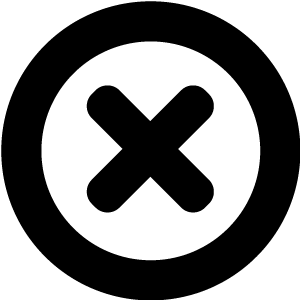
We can show you some examples and live technology solutions - plus it's free :-)
Hop on the phone with one of our consultants for a free 15-minute discussion about your digital publishing needs.

INSTANT, EASY
DIGITAL PUBLISHING
TRY FOR FREE

How To Design Your Online Annual Report
How To Design Your Online Annual Report
Annual reports have undergone a transformation: companies no longer publish them only to comply with regulations, but publish them online to reach out to a broad audience. This extra effort of online annual reports as an interactive website or microsite has the power to return your investment in the form of additional attention, coverage and marketing opportunities.
How To Structure Your Annual Report?
How To Structure Your Annual Report?
Less Can Be More
Less Can Be More
Lastly, don’t overload your online annual report. Of course, you have to include everything that’s necessary to meet compliance requirements, but don’t design for slow page load times. Check how much of the story you want to tell or the information you want to convey is already related in images, captions, and headlines. If a reader were to skip all lengthy text and articles, just how much would they retain of your report?
Call-outs, quotes, highlighted facts, CTAs, and other bits of information should also be employed sparsely enough to remain special and powerful to draw attention whenever they occur. Likewise, every design element you introduce should serve a valuable purpose and contribute to the unified whole of your report.
Even in the age of digital transformation, the term annual report carries the connotation of a print document that is produced out of necessity, not opportunity. While an annual report is indeed an obligation for many companies, there is every reason to also utilize it to showcase brand and identity, instill confidence not only in shareholders but also potential investors, and tell a story of lasting impression to all readers.
Readability And Accessibility Considerations
Readability And Accessibility Considerations
Dimension Data
uses a striking visual for their “cover page” while making it clear what they’re about at the same time–followed by a clear overview of important sections.
The Need For Annual Reports
The Need For Annual Reports
Take full advantage of the capabilities an online annual report offers. Use design to tie the disparate pieces of information together and link to the full sections from the introduction.
As a best practice, you should decide on a structure before you begin to gather and assemble the content for your annual report. Write the section headlines on index cards, then shuffle them around to play with different options. Keep in mind that hardly any reader will read your through your report from start to finish, so have neither too few nor too many sections. Short and exact titles help readers find what they’re looking for.
Structure For Your Annual Report
Structure For Your Annual Report
Structuring your annual report also means deciding on a clear text hierarchy (which feeds into easier navigation). Text size choices guide viewers and facilitate understanding of importance for readers. Styling enables skimming as well as glance and speed reading. At the very least, consider three distinct sizes and styles for your text hierarchy:
- Header text
- Subheader text
- Paragraph text
Intuitive Navigation
Intuitive Navigation
- Use descriptive headlines for sections and in a uniform style so readers will recognize the transitions as such.
- Consider color coding, numbering, or even both for marking your report sections.
- Have your navigation follow your structure; settle on a structure first, then match it with the right kind of navigation.
- Images or visual cues can punctuate text-heavy blocks and help readers who use fast scrolling or jump around a lot.
- Your introduction with highlights can already be a table of contents used to “sell” the rest of the information in the report and prioritize certain sections.
The navigation bar in the
Deloitte annual report
stays present at the top and also highlights the current section.
Set The Theme
Set The Theme
The
UNC Children's Hospital
uses a visual cue and headline to establish a clear theme for its annual report.The Purpose Of Your Storytelling
The Purpose Of Your Storytelling
More Online Annual Report Best Practices
More Online Annual Report Best Practices
Illustrations can be difficult to match with existing visual guidelines, but whenever you have some leeway, consider the advantages: illustrations can convey personality and emotion and often are able to communicate a concept better than a photograph. The many different styles of illustrations allow you to create the required image to your specific needs.
This Deloitte research report
has all the necessary information in a few compact sections.
Let the following design principles guide you in the production of your online annual report.
Pull The Reader In: Start With A Bang
Pull The Reader In: Start With A Bang
Printed annual reports feature an enticing cover and an inside spread (the first two pages after the cover) designed to pull the reader in. The same principle holds true when you present your audience with an interactive website: make your audience want to read on, scroll on or click through. Don’t present them with a splash screen, company logo animation or video presentation that causes unnecessary delay.
Put all your important content up front, but not in the form of a jargon-filled abstract or a text-only summary full of filler words. Do summarize your year in a fitting way: a bold statement, a key graphic or photograph, highlights as bullet points or one infographic. Communicate your critical message as early as possible so it will reach all your readers, even those who just skim or go for the “helicopter view” and hardly dive in. Don’t think of it as giving away the good bits too early, but rather use them to raise interest in further details.
The
Deloitte online annual report
uses a very clear and high contrast contents page to convey its structure.This
FCCI annual report
uses both font size as well as styling to communicate text hierarchy.
Branding
Branding
FCCI
uses corporate colors for branding as well as a fixed logo, which also serves as a shortcut back to the beginning.Through stories,
Deloitte
gives people a voice and conveys the importance of the human aspect to readers.
Visualize Your Data
Visualize Your Data
Follow these guidelines to keep your charts simple and avoid going for something “too fancy”:
- Consider a bar chart or bubble chart to show differences, for example among categories
- Line charts work well for highlighting trends over time
- Charts with big numbers make your KPIs stand out
Where necessary and appropriate, provide clarification and context as a header or caption and help readers how to interpret the date and its visual representation, especially when it comes to trends and forecasts.
Corporate highlights in visual form in the
FCCI
annual report.An appealing CTA at the bottom of the page of the
UNC Children's Hospital
annual report.
Dimension Data
highlights revenue by region with a map–a tooltip alerts the reader that the element is interactive.
Design For Impact And Emphasis
Design For Impact And Emphasis
Don’t let the term report put any artificial limitations on the concept or design for your online annual report–it can be as appealing and exciting as your company website. Emphasize through design all the important elements you want to highlight by using larger fonts, striking colors, visual cues and intuitive content arrangements.
Use contrast sparsely to make a few important elements stand out. Repetition of design and content is helpful in tying things together. Create order and unity through alignment and placement of content and keep together what belongs together, be it related sections or pieces of information.
Neatly aligned visuals in the
Manatt research report.
Arrange Content In Chunks
Arrange Content In Chunks
Similarly to the grouping of related content, the way you arrange things should always facilitate understanding. Breaking things down into bite-sized chunks facilitate viewing especially on mobile devices where users will prefer scrolling to jumping around using links. Chunks can create containers for information that feed into your visual organization and enable skimming.
Instead of a lengthy executive summary, this
Mannat research report
offers bite-sized chunks of information.
Pictures
Pictures
As we’ve mentioned under branding, a consistent style in line with established visuals is important; this goes for your pictures as well. Avoid placing (stock) photos just for the sake of including something visual. A careful selection of a few well-coordinated, edited and arranged images goes a long way and is more meaningful than plastering your online annual report with photos that only have a loose connection to the actual content.
Photos go a long way in illustrating a subject or point and are a straightforward way to evoke emotion in readers (
source
).
Where necessary or appropriate, you can embed videos and multimedia content or offer a PDF download (
source
).
Online annual reports allow you to include a range of other media, but limit yourself here as well to make these elements stand out where you employ them. You can use background videos or images in a non-intrusive way to set an atmosphere or draw attention, but make sure the benefits outweigh the extra load time.
Embedded videos can deliver essential messages, showcase production in a montage, give customer or employee testimonials in interviews, or include a personal speech from the CEO or other officers.
Other Media Content
Other Media Content
Don’t Rely On Visuals Alone
Don’t Rely On Visuals Alone
Overly visual design can be a trap. Keep your visuals useful and complementary to the rest of the material and don’t overdo it. Otherwise, the text of your annual report will lose appeal or look insubstantial. Key details in text should not be sacrificed for visual form; strive for the matching balance between blocks of text and images instead.
Text-only content with a clear structure and hierarchy can be visually appealing without any images or graphics (
source
).
Baker McKenzie
uses their brand color for highlights in their annual report.
Color as an accent is a way to draw the reader’s attention to key facts and other highlights. For the sake of consistency and simplicity, consider using only one or very few highlight colors in your online annual report. It can even be your brand’s signature color. Using restraint for highlight colors avoids bold, screaming pages which only confuse and distract viewers.
Limit Highlight Colors
Limit Highlight Colors
Plenty of white space prevents information overload or confusion regarding hierarchy and flow (
source
).
Busy pages create sensory as well as information overload. Large blocks of text overwhelm readers, so employ ample white space to balance your content. Think of “empty” blocks as a design element of its own that you can use to make your design feel pleasing and appealing.
The more information and content you need to present, the more thought you need to give to white space. Too little and your annual report will seem heavy, cramped, inaccessible or even unfinished. You’re less likely to turn off viewers with too much white space than with too little, so when in doubt, go for more. Just as with text hierarchy, establish a proximity hierarchy where you define just how much space you’ll place between certain elements.
Use Of Space
Use Of Space
Tips for your annual report cover page by sector
Tips for your annual report cover page by sector
Many people struggle with the cover page or are unsure what kind of information they should present first in their annual report. The result is all too often a crowded coverage or a case of ‘burying the lead’ where important or interesting facts come way too late. Here are a couple of useful tips for various sectors and industries on what you can place first or how to design your annual report cover page:

Start publishing online newsletters like Deloitte, IBM, and Nike.
Get a demo of Readz today - and never look back.
GET A DEMO
Related Articles
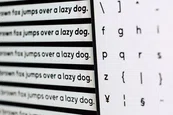
The best font size for online content
GUIDE

These design errors will kill your conversion rates
FEATURE

5 essential design tips when you move from print to online
GUIDE

Why UX is important for marketing
FEATURE
< BACK TO OVERVIEW
Create Content Experiences.
Better. Faster.
Request a Demo
Friendly humans. No commitment required.
STAY IN THE KNOW
Sign up for our newsletter
Actionable advice on how to create better content & design, product updates and occasional other news. All delivered to your inbox.