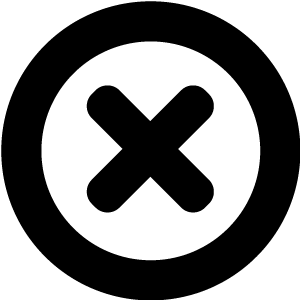
Trying to decide which digital publishing technology to go for ?
Meet the world's most powerful digital publishing tool:
With Readz, you can offer flipbooks, import from InDesign or create your own custom responsive publication from scratch.
Hop on the phone with one of our consultants for a free 15-minute discussion about your digital publishing needs.

INSTANT, EASY
DIGITAL PUBLISHING
TRY FOR FREE
The Best Alternatives to FlipSnack:Free, Similar & Interactive
The Best Alternatives to FlipSnack:
Free, Similar & Interactive
Are you searching for a FlipSnack alternative?
In this article, we will explore several alternatives to FlipSnack and we'll run you through them.
We have tested and compared these platforms, and we'll help you discover he best choice for you and your organization.

Transform your PDFs instantly to online, responsive flipbooks.
Interactive, or flipbooks. Readz offers both.
Get a demo or try Readz for FREE today - and never look back.
Try for FREE
OR
LEARN MORE
What is FlipSnack?
What is FlipSnack?
FlipSnack offers a technology platform that offers you the possibility to convert PDFs into online flipbooks. In terms of pricing, FlipSnack offers you a free plan next to their paid plans which start at 14USD monthly for 10 catalogs.
FlipSnack plays in the digital publishing space and has been active since 2011. The company originates from Romania, where its development and customer support staff is located.
According to FlipSnack they have seen over 1M people use their platform, so it is a good solution for some people. But it might not necessarily be the right solution for you, which is why you are here. So let's dig in a get started with our tour of FlipSnack alternatives.
Best FlipSnack Alternatives of 2019:
- Similar to Flipsnack and free: Issuu
- Practically identical to Issuu: Publitas
- Similar but more expensive: JooMag
- Start with flipbooks, move to full digital responsive: Readz
What Is A Digital Flipbook?
A digital flipbook is the online version of a PDF file. It is different from a hosted PDF file, which allows other people to download your PDF from a server and then read the PDF on their local device with their own PDF reader. In contrast, a digital flipbook platform will not only host your PDF file, but it will also offer a PDF reader technology which allows people to read the PDF online without having to use their own PDF reader.
Often, digital flipbook platforms will allow you to embed the reader on your website as well.
Mobile Issues
While flipbooks are easy to implement, they do have a very significant downside, and that is readability on mobile. You are basically looking at very, very small fonts on mobile, and while you have something to show, flipbooks on mobile do not really produce good results on any level.
FlipSnack Review
FlipSnack Review
If you already are familiar with FlipSnack's features, feel free to skip immediately to the next section, which gives an overview of our favorite
FlipSnack alternatives
.
Otherwise, here is a short review of the FlipSnack platform.
Flipsnack Review: FlipSnack Features
This is a FlipSnack example, showing the reading experience.
As any flipbook technology, you can upload PDF's and publish these immediately.
'Mobile Widgets'
Flipsnack's website touts 'mobile widgets' but if you are a current user of Flipsnack, you will know that this is mostly a marketing slogan.
Flipsnack's mobile presence is plagued by dimensions like any other flipbook technology. The 'mobile widget' feature is mostly a marketing slogan.
On mobile, your PDF will look small, this is just pure mathematics and logic: if you shrink a print-size page to the size of a mobile phone, and it is not responsive, then the content will become small.
Flipsnack Review: Flipbook Customization
Flipsnack offers you some options to slightly change the UI for your flipbooks. No major changes, you will still be offering a flipbook, but some small appearance details:
You can set different background colors on the flipbook, adjust the shadows, and several other options.
You can also change some of the features, like allowing fullscreen or not, but mostly you will want to keep the default settings for these features. This is after all, what most readers seem to want.
Flipsnack Review: Flipbook Editing
Our flipsnack review would not be complete without looking at the editing features. Editing is probably the area where Flipsnack differentiates itself most from its competitors is the possibility to edit and change your PDF file. Or if you'd like, you can even start to build a PDF from the template pages.
The flipsnack editing feature gives you the possibility to do changes like
- adding in links
- adding in videos
- adding in pages
- addin forms
- add some shopping functionalities
Or, if you'd like, you could use the platform as a substitute PDF editor. You can design your page, by following one of the predesigned templates. For example, in the text box above, you can change the colors etc but you cannot change its position.
So you will not have the creative freedom and flexbility offered by a full PDF editor, but if you can find templates that you like, and fit your content in there, it can work for you.
Conclusion
:The editing functionality can be convenient. It is easy to be able to make quick changes and add some links to text boxes.
The tools to create a PDF from scratch are well-built. The templates are however, restrictive, and you will have to shoe-horn your content into one of these iron frameworks.
With the tools existing to make responsive and HTML-based digital publications. you might wonder why you would not spend the same amount of energy and get a fully responsive publication.
Flipsnack Review: Selling Individual Flipbooks Yes, Subscriptions No!
Having no subscriptions is a big disadvantage for publishers obviously. Likely, Issuu might be a better option for you in this case. If you'd like to learn more about Issuu, check this article with a
review of Issuu and Issuu alternatives
.Flipsnack Review: Analytics
You will also be able to see if your flipbook is being read on desktop, tablet or mobile. The screenshot of the flipsnack analytics above will be very similar to the result flipsnack users will get. Because of the bad experience on tablet and mobile, there is almost no activity on these devices. Compare that with responsive publications where you can get >50% readership on mobile.
Flipsnack Pricing
Some functionalities such as selling your PDFs or private access require higher plans, which seems perfectly acceptable. Support of existing links in your PDF requires the Professional plan of 35 USD monthly.
To have a custom URL you need an Enterprise plan (210 USD monthly).
Flipsnack Alternatives: What Are The Possibilities?
Flipsnack Alternatives: What Are The Possibilities?
Similar Digital Solutions As a Flipsnack Alternative
In this section we'll look at some very similar solutions.
Free Alternative to Flipsnack: Issuu
Issuu is the 800-pound gorilla in the flipbook market.
Issuu offers a free plan, is stable, and offers analytics and other features. Issuu does allow you to sell subscriptions, but it comes at 30% commission.
Be sure to read our review of Issuu and possible
Issuu alternatives
.Or you can check about Issuu on their
website
. Another Flipsnack Alternative: Publitas
Publitas is another Flipsnack alternative
It is really an almost identical offering to Issuu, but you might like the more European flair.
Learn more here:
Publitas.com
Joomag
Joomag starts at $39/month plan. The lowest ‘professional’ plan will set you back $99/month per user. You have no analytics, plus you’ll only have a 1000 contacts that you can save in the subscription database.
Visit the
Joomag website
to learn more.Flipbook Alternatives: Digital Publishing - Interactive / Native Digital
Flipbook Alternatives:
Digital Publishing -
Interactive / Native DigitalThe problem, or challenge, is that this requires usually some extra work and investment.
We have two solutions to propose to you if you decide to modernize your publication:
Wordpond
Wordpond offers a unique set of features (publishing issues is one of them) combined with state-of-the-art technology, allowing you to create modern publications fast.
Another interesting aspect might be that Wordpond offers also flipbooks - as an addition to its responsive features - this might be interesting for your PDF archives.
At a starting price under 50USD monthly, it is worth checking this platform out.
Visit the Wordpond digital publishing platform to learn more.
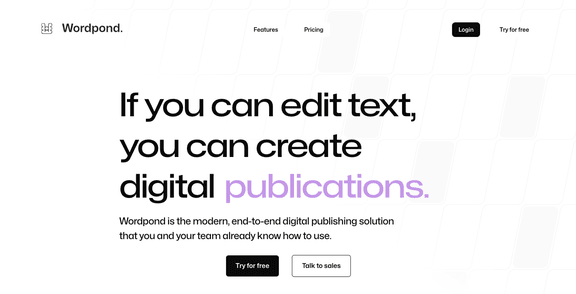
Readz
Readz has come with a solution for this challenge. With Readz, you can keep on publishing flipbooks (which they offer), but you can also use their drag-and-drop editor to create native responsive publications.
So they offer you both worlds with one single technology provider. You, as a customer, have the freedom to choose if you want to publish as a flipbook, or if you want to do something more for a specific publication and make it responsive and interactive.
Readz offers you several options:
-
Flipbooks
: Readz also supports flipbooks, and allows you to move to responsive publicaitons:-
InDesign import.
If you want to start offering better mobile content, Readz offers an InDesign import feature. You can read more on this page about Readz's Indesign Online Publishing
.
-
Create from scratch
. With existing examples and pre-made blocks, Readz makes it fast for you to publish interactive responsive content.demo
of Readz and get started today.You can get more business results. Readz offers advanced marketing techniques such as email integrations, exit intents, contextual welcome messages or timed popups to bring in new subscribers, etc.
You can get more organic search results. Let's face it, flipbooks are pretty bad at SEO, no matter what vendors say. If you use HTML however, it is a different story. Readz also focusses on optimizing your publications for search engines, and follows all the latest technical recommendations and requirements of Google.
Readz vs Flipsnack
demo
of Readz and get started today.Flipsnack Alternative: Our overall conclusion
Or in one word, if you want to try to make your PDF richer, than Flipsnack definitely will be a good choice for you.
If you want to sell subscriptions, you'll probably be looking more for soluions like Issuu or Publitas.
If you believe PDFs are not the future of online and you don't want to invest too much energy in them but rather grow to a real responsive production, a platform like Readz offers you the flexbility to continue producing Flipbooks, and start growing into fully reponsive publications at your pace.
Alternatives to Flipsnack
If you want a similar solution, you can try
- Issuu(free),
- Publitas(very similar to issuu) or
- Joomag(less commission, but higher monthly).
If you want an easy solution that offers responsive modern designs and also flipbooks, check out Wordpond. Wordpond also is technologically the most advanced one.
Wordpond (mobile-friendly, low monthly plan, plus offers flipbooks).
If you want flipbooks but also
- more responsive behavior,
- more engagement,
- more interactivity,
- more SEO,
- more advertising possibilities,
- in short, just more,
then you need to check out
Readz
.
demo
of Readz and get started today.< BACK TO OVERVIEW
Create Content Experiences.
Better. Faster.
Request a Demo
Friendly humans. No commitment required.
STAY IN THE KNOW
Sign up for our newsletter
Actionable advice on how to create better content & design, product updates and occasional other news. All delivered to your inbox.