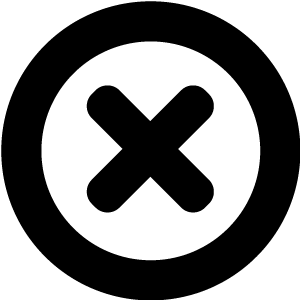
Trying to decide which digital publishing technology to go for ?
Meet the world's most powerful digital publishing tool:
With Readz, you can offer flipbooks, import from InDesign or create your own custom responsive publication from scratch.
Hop on the phone with one of our consultants for a free 15-minute discussion about your digital publishing needs.

MADE WITH
READZ
TRY IT FREE

Selecting The Best Digital Publishing Platform:
The Definitive Guide
2022 update incl 11 favorite platforms
Selecting The Best Digital Publishing Platform:
The Definitive Guide
2022 update incl 11 favorite platforms
To help you select the best digital publishing software or tools for your business, we have built a shortlist of the best platforms and reviewed these for you, categorized per publishing needs. And as a free bonus, we also included a straightforward list of must-ask questions that you can use in your decision process when selecting digital publishing platforms.
Introduction
Introduction
But first, let's make sure we are all on the same page with the definition of digital publishing.
What is digital publishing?
Digital publishing (often referred to as online publishing or e-publishing), is the publication on the web or on electronic carriers of magazines, e-books, white papers, reports, or any form of content that is typically long-form.
Some digital publications are sold as subscriptions for monthly magazines while others are explicitly created as free content and are monetized through advertising or used for (content) marketing purposes as digital magazines, reports, ebooks or catalogs.
What does digital publishing mean?
What does digital publishing mean?
A Digital Publishing Platform is a software solution that enables marketers, publishers, and designers to create, edit, and publish content online and as an app in app stores.
A digital publishing solution makes it efficient and easy to create content online and generate traffic and possible monetization from online content. It enables the transition from print and PDF-based formats to responsive, mobile-friendly reading experiences.
As more and more consumers use their mobile devices to consume content, we have seen significant growth in digital publishing software available to brands and publishers.
Some platforms work best for the paid content model, while others are more suited for content marketing and organic search.
We have divided up these different digital publishing solutions into two categories:
1. 'Digital first' publications, or content experiences on HTML/CSS
Typically this form of digital publishing is used for brand publishing and content marketing.
2. Native apps (and thus available on Apple Newsstand and GooglePlay)
Typically used more for 'traditional', subscription (and advertising)-driven style of digital magazine publishing.
What is a digital publishing platform?
What is a digital publishing platform?
Meet the world's most powerful
digital publishing solution
With Readz, you can offer flipbooks, import from InDesign or create your own custom responsive content from scratch.
LEARN MORE
Digital publishing platform comparison
Digital publishing platform comparison
IDEAL PLATFORM FOR:
- Brand publishing / Content Marketing
- Advertising-driven Media & Publishing
- Company / internal magazines & publications
The needs and wants of communications, marketing, and advertising departments tend to differ significantly from traditionally paid content publishing needs. For brands and advertisers, these publications and content helps to realize a conversion and need a bigger "instant rapport" factor.
For these types of digital publishing, these features are of primordial importance to help achieve business results:
- great user experience,
- easy & smooth access,
- fast loading speed,
- SEO and
- analytics
On the other hand, features such as easy monetization of the publication are less relevant here.
Web HTML/CSS-based digital publications are stored on a remote server delivered over the Internet through a web browser. This means that readers never have to install anything. The publications can be reached on any web-connected device, whether that be desktop or mobile.
Native Apps: Digital Publishing Platform for the App Stores
IDEAL PLATFORM FOR:
- Publishing for audiences that favor app stores
- Field sales- and marketing tools
The digital publishing tools in the list below are for those publishers looking to create native apps (applications downloaded and installed on smartphones or tablets).
Mainly oriented towards a publishing audience, tools in this section will help you to create a native app for stores such as Apple’s Newsstand and GooglePlay. The benefits are:
- Out-of-the-box monetization of the content, thanks to the presence on these stores
- Content is downloaded and thus suitable for off-line content needs
- Integration with InDesign
Here are the best publishing tools and platforms for creating native apps:
Previously known as the Digital Publishing Suite/Solution, Adobe's product is now the 'Mobile Content' component of a solution group called the Adobe Experience Manager (AEM) which in turn is part of the enterprise content solutions. The Mobile Content solution allows you to produce digital, interactive magazines as apps.
Adobe Mobile Content - Experience Manager Score ⁕⁕⁕
⁕
Adobe has a complete product, and since they are also the makers of InDesign, the integration seems a no-brainer. The offering is quite comprehensive, and you can make a highly customized app. By placing the product in the enterprise solution group, Adobe has given a signal as to the future direction of the product: use cases like information distribution for field sales reps and even retailers.
For most digital publishers, a big downside seems to be the price point. This digital publishing solution is now part of the enterprise portfolio, and sources have told me that pricing starts at 50,000 USD yearly.
4. Adobe review
The Mag+ digital publishing platform offers two products: Designd and Semble. Designd allows you to create digital magazines on tablets and phones starting from InDesign. Semble offers you a visual creation environment to create your content apps from scratch.
Mag+ Review ⁕⁕⁕⁕
Mag+ positions itself as a 'creative and efficient Adobe DPS alternative. They will even convert your DPS layers as part of the contract. So if you are tired of Adobe's digital publishing platform for some reason, then maybe Mag+ could be the solution for you.
With a price point between 999$ to 2999$ monthly, the price point is not low but should be within reach for many publishers.
5. Mag+ review
Aquafadas allows publishers to convert their existing print layout from InDesign. Aquafadas offers content 'enrichment' tools like video, animation, etc. Aquafadas is used by Elle, Paris Match and Men's Fitness.
Aquafadas Review ⁕⁕⁕
Just like Adobe, Aquafadas has strongly oriented itself to the corporate market and is focussing a lot on sales enablement. A neat feature of the Aquafadas publishing solution is ConversionFlow. It allows you to upload your (old) PDF's to a server and to retrieve these PDF files as an app on your devices. Publisher
pricing
starts at $720 for a single issue, and $4,200 for multiple issues.
6. Aquafadas review
Paperlit has kept its focus on 'pure' digital publishing for magazines and brands. It offers you the possibility to export your app from Indesign.
Paperlit Score ⁕⁕⁕
Paperlit also offers a web-reader with integrations into subscription management solutions such as Dovetail, CDS and Cambey & West.
7. Paperlit review
iMirus integrates printed content with multimedia interactivity to create branded apps accessible online on smartphones and tablets. Clients include Allstate and Porsche.
iMirus ⁕⁕
I have seen iMirus in action at conventions in the past, so I still keep them on the list. But it seems hard to find new examples of their work.
Magloft allows you to create 'responsive' publications that will be easily readable on your mobile devices: smartphones and tablets. Magloft offers a visual drag-and-drop editor allowing you to create content and design your publications. Clients are digital magazines like Mocha Kid, ReAfrica, and Homeopathy first.
Magloft Review ⁕⁕
Magloft's pricing starts at about 100 USD monthly, bringing it in reach for beginning magazines.
8. iMIRUS review
9. Magloft review
The Readz digital publishing platform helps brands and organizations create beautiful interactive publications, like reports, magazines, brochures, and more.
Readz offers a drag-and-drop visual editor, with pre-made modules and a wide variety of animations.
Readz offers brands and organizations a powerful digital publishing platform. Readz allows you to start from InDesign, build with templates or from scratch.
The ZMAGS Creator solution is ideally suited for eCommerce brands, lifestyle and fashion
Zmags offers content creation software without the code. Zmags promises its clients that they will stand apart with rich interactive digital experiences.
Zmag is used by Neiman Marcus, Marks & Spencers, Godiva and Vivienne Westwood.
Zmags Score ⁕⁕⁕⁕
Zmags has concentrated its technology efforts entirely on the fashion and retail sector. Like Readz does with Shopify, Zmags offers integrations with many eCommerce platforms that allow brands to create shoppable content.
If you are not a retail company, you will not fall into Zmags' ideal customer profile.
If you don't want shoppable content, then the Zmags digital publishing solution is not your choice.
If you are in retail though, then Zmags can offer you embeddable, responsive (mobile + desktop) shoppable content such as catalogs, allowing you to drive sales directly from your content.
On the min side, speed tests reveal that Zmags' content is rather slow (even when surfing the Zmags website a spinner regularly appears), and the quality of their technical SEO is doubtful at a minimum.
Zmags pricing model places them in the mid- to high range.
JOOMAG
Joomag's digital publishing software allows you to do free or paid publishing and offers a Newsstand option.
JooMag Score ⁕⁕⁕
JooMag will offer you a flipbook or a templated approach to create your digital magazines. You will have to start from scratch, but the templates allow you to get results in a reasonable time
nevertheless
. The templates are somewhat restrictive, and as a result, brands using this digital publishing platform wanting to create a branded look should not select this technology.
Readz Score ⁕⁕⁕⁕
Readz is undoubtedly the most business-results focused solution in this group of communications/marketing/advertising oriented online digital publishing platforms.
Designers will love the granular control, interactive elements and total creative freedom offered in the Readz design studio.
But there is also a powerful marketing stack so marketers and advertisers can drive their content goals:
- forms,
- CTA's,
- a strong focus on SEO, as well as
- integrated analytics about actual conversions on your content.
Readz's digital publishing platform also offers the possibility to restrict access to content, for example, for internal, partner, or member-oriented publications.
The Readz plans offer interactive, digital publications, and Readz is an obvious choice for companies looking for a solid ROI on content and advertising.
You can check the Readz website
here
or request a demo
.
What makes the Readz platform stand out is :
-
support for flipbooks
. The advantage of this is that you can use a single platform to host your old PDFs as flipbooks and start upgrading content to responsive formats when it suits you.-
InDesign import
, to quickly offer better (mobile) experiences from and - a
powerful design studio
to offer intense customization to fit your brand. Digital publishing platforms for brands & organizations
Digital Publishing solutions have begun to vary from each other quite a bit, as they serve vastly different purposes within digital publishing. Here is a list of some of the best digital publishing platforms which we will review:
BEST DIGITAL PUBLISHING PLATFORMS 2022
- Readz
- ZMAGS
- JooMag
- Woopie
- Adobe
- MAG+
- Aquafadas
- Paperlit
- iMirus
- Magloft
1. Readz review
2. ZMags review
3. JooMag review
If you are a marketer or designer, and you are looking to create interactive digital publications for a brand, asking these questions will help you make the right technology choice!
1. Can I add interactivity to my publication? Slideshows, video backgrounds, animations, full-screen layouts...? What are the limitations?
Why it matters:
You want to add some level of interactivity on the page to enhance your design and increase engagement. Knowing the digital publishing technology’s limitations upfront will save you time, creating an execution strategy.
2. How mobile-friendly is the digital publishing platform? Is the mobile version of the interactive content a ‘responsive’ experience or just a sized-down version of the desktop?
Why it matters:
Mobile is becoming ever more important. Content creation should be possible in a mobile-optimized format to make sure that you get good traffic from mobile.
3. How well does the platform handle different screen sizes and ‘modern’ design?
Is the content easily readable on all devices and do fonts scale with the screen size?
Why it matters:
Your digital publication should look good on all devices: mobile and desktop. Scaling fonts and full-screen layouts are necessary elements of modern design tools.
4. How fast do your pages load? What mechanisms are in place for faster loading of my content?
Why it matters:
Users and Google are adamant about loading speed and getting your content quickly in front of your reader. Fast-loading pages have lower bounce rates and increase SEO results.
5. How easy is it to update my interactive content? Are content changes instantly visible?
Why it matters:
Whether it is updates, corrections, and additions - you will want to see those go live immediately. And instant availability is excellent for when there is a rush job.
6. How easy is it to share the digital publication on social media? Can I customize the sharing settings for my content? Does the platform offer tools to share images on social?
Why it matters: You want to be able to add custom social sharing buttons that deliver good-looking results on all social media platforms, including images.
7. How can I manage and optimize my SEO settings and metadata for my interactive content? Can I optimize my pages and images?
Why it matters:
You want to be able to see, manage, and update the SEO meta tags for your content, including your images - this will save you time.
8. Can I add interactive elements, call-to-actions, and forms in your digital publishing platform?
Why it matters:
You are building an interactive experience, not just a digital publication. Your readers expect a minimum of interactivity, and that expectation increases year upon year.
You will want to add call-to-actions in your content, whether you are building email lists, getting demo or appointment requests, or for any other goal. Being able to create these within the platform is faster (not having to load another external service) and will keep your design consistent.
9. Do you offer in-platform analytics for traffic and conversions? Do you integrate with external analytics tools?
Why it matters:
It is convenient to have an ‘executive’ overview of your content’s performance within your creation platform. Being able to monitor its success by seeing how the goals and call-to-actions perform is an integral part of measuring the ROI of your content.
10. Do visitors and readers have to download or install software?
Why it matters:
If people need to download files, install software, or even log in to something like iTunes, it will have a significant negative impact on your conversion and open rates. Your flow should be as smooth as possible without any unnecessary demands on the visitor.
11. Which other tools in my marketing stack do you integrate with?
Why it matters:
Whether it is with your email solution or marketing automation platform, check where you can hook up and connect your future content.
12. How well (if at all!) do you support accessibility features?
Why it matters:
First of all, there is a tremendously crucial humane factor at work here. Just for human reasons only, accessibility should be a must for all digital publishing platforms. But also, accessibility is a legal requirement in the USA.
13. And lastly, ask for a live example from a medium-sized customer, not one of the in-house produced showcases or larger budget ones.
Why it matters:
You will want to check for yourself how the content of digital publications or digital magazines looks on mobile devices, how fast it loads, etc. See what you can achieve with a moderate budget (even if you have a large budget, this is good to know).
13 questions to ask vendors of digital publishing solutions.
13 questions to ask vendors of digital publishing solutions.
10 Reasons To Start Content Creation with Interactive Digital Publishing Tools
10 Reasons To Start Content Creation with Interactive Digital Publishing Tools
Creating a digital, interactive publication can seem difficult, time-consuming and expensive. Is it even necessary?
If you want to increase sales (or any other business goal) and not get left in the dust by your competition, the answer is resounding yes. You might think you can’t afford the right digital publishing tools to create great-looking content, but the truth is you can’t afford not to.
Given that we are such visual creatures, simply throwing up a page with endless product images or a novel of text doesn’t get the job done. Instead, it’s vital to present your readers with a good-looking digital experience. This means design and story that draws them in and makes them want to stay. But hurry, because you only have 3.42 seconds before your visitors make a judgment on the credibility of your page based on your design!
Great-looking, interactive content, or the lack thereof, impacts all aspects of your business, whether you realize it or not.
Design: Who cares what my interactive content looks like? It’s the content that matters, right?
1. 45% of consumers say they make judgments about the credibility of online content based on design alone.
2. 2/3 of people would rather read something beautifully designed than something plain.
3. Visual content drives 567% more inbound links than text-only.
4. 65% of senior marketing executives believe that visual assets (photos, video, illustrations and infographics) are core to how their brand story is communicated. Advertising, anybody?
Video: I’m in digital publishing. Do I really need to think about the possibility to add in some videos?
5. 51.9% of marketing professionals worldwide name video as the type of content with the best ROI.
6. 53% of customers feel more favorable towards companies whose mobile sites provide instructional video content.
7. Syndacast says 74% of all internet traffic as of 2017 is video.
Here’s what marketers already publishing interactive content had to say:
8. 81% agree that interactive content grabs attention more effectively than static content.
9. 79% agree that interactive content can have reusable value, resulting in repeat visitors and multiple exposures.
10. 66% agree that audience engagement has increased since their organization started using interactive content.
Whether you’re already creating an interactive digital experience or not, you’ll want - and dare I say need, a digital publishing platform that allows you to add interactivity to your content without an external service. This will make your life much easier now, and in the future.
Visual content: I publish a lot of text on my website, isn’t that enough?
A final word
A final word
It is never easy to compile a list of digital publishing platforms in an industry that’s so heavily populated. For every digital publishing solution mentioned, there must be dozens, if not more, alternatives out there that allow you to create digital experiences such as digital magazines, digital catalogs and so on. If there's anything I might have missed that deserves to be on this list, please don’t hesitate to reach out!
Meet the world's most powerful
digital publishing solution
With Readz, you can offer flipbooks, import from InDesign or create your own custom responsive publication from scratch.
LEARN MORE
< BACK TO OVERVIEW
Create Content Experiences.
Better. Faster.
STAY IN THE KNOW
Sign up for our newsletter
Actionable advice on how to create better content & design, product updates and occasional other news. All delivered to your inbox.